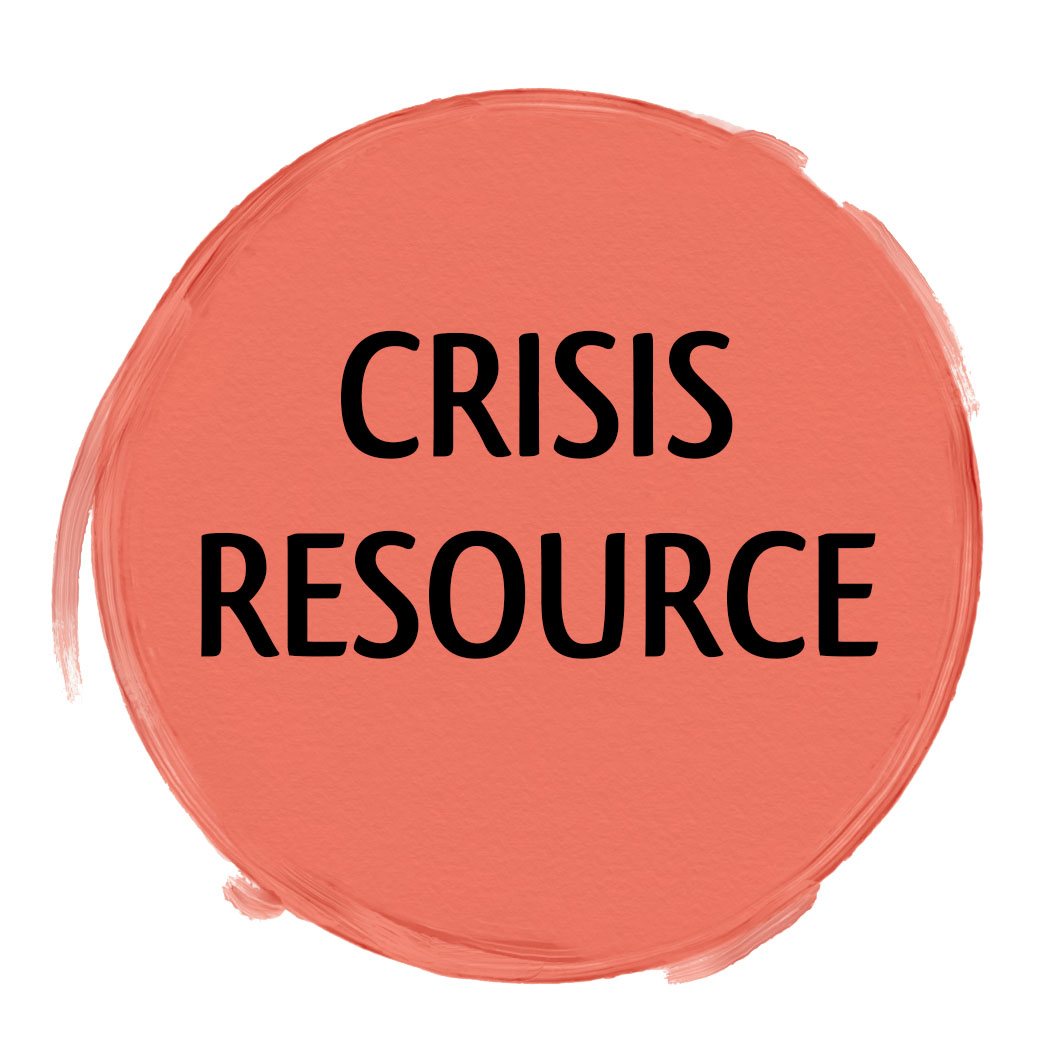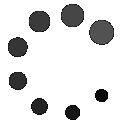Declaring an academic major or minor
To declare a major or minor, complete the online form at: https://forms.brockport.edu/view.php?id=6957401
You can stop in at the Academic Success Center to discuss your options with an Advisor for declaring a minor or changing your major or minor.
You can also make an appointment with your advisor to discuss declaring a minor or changing your major.